- The problem with Web Stories
- What is Google Future with Web Stories?
- Guest Posting
- Leveraging Social Media the right way
- Groups and Forums
- Bring your web stories in front of the user
- Tackle the thin content issue
- Structured Data and Web Stories
- Conclusion
The "Problem" with Web Stories
A reply by John Mueller (Google) stated that doing SEO for Web Stories is tricky, because there’s very little text on them. So if you’re getting impressions for them, then you’re already doing some really good work, he continued.While in theory this is true, Web Stories are not blog articles, and they have much less text, this is only true when you see Web Stories as another format for blog articles.
How can we fix this?
What is Google Future With Web Stories
Google designed web stories in such a way to enable creators to easily build stories and take full ownership of their content. Google wants to see more and more adoption of the format.Yes, an answer for the popular stories on Instagram, Reels, YouTube Shorts, Snap,... for the web.
Nowadays, internet users are so comfortable with dynamic, short content, and Web Stories simply fit this idea best.
Guest Posting with Web Stories
Probably I used the wrong title, often guest posting is seen as the act of writing content for another blog or website. In the case of Web Stories, you keep full ownership of the content, but you post your stories on other platforms. (Not only your Facebook page or Twitter Account)Let me explain:
You have a long-form article on your website. You create a snackable web story based on your article. Now you post both article and story onto your website. By doing this, you give your visitor the choice to read the story or the article. The main issue here is that the visitor already came to your website, meaning they found you already and probably you did your SEO correctly.
You compete with yourself!You see where I am going?
A better way to see web stories is to see them as a funnel, a real marketing tool that attracts new readers, people who never heard about you before. This is how TikTok and YouTube shorts work. The platforms see what you like and watch. Next time you visit they show you similar videos from creators you never heard of before. Your web stories should be visible on other platforms, more on that further in this article. Keep reading.
Leveraging Social Media, the right way
Another not-so-secret, social media platforms want users to stay as long as possible on the platform, they don't like their users to click away.As creators, we want the user to "click away", to click the link to our product pages, our YouTube channel, our long-form article.
Using your own Social Media Accounts
No brainer, you need to use your own community to showcase your latest web stories. It is the way how you do it!.Don't and Do
Don't copy the title as the post text, make it more descriptive by using the description tag. The title is already shown when you add the web story link.
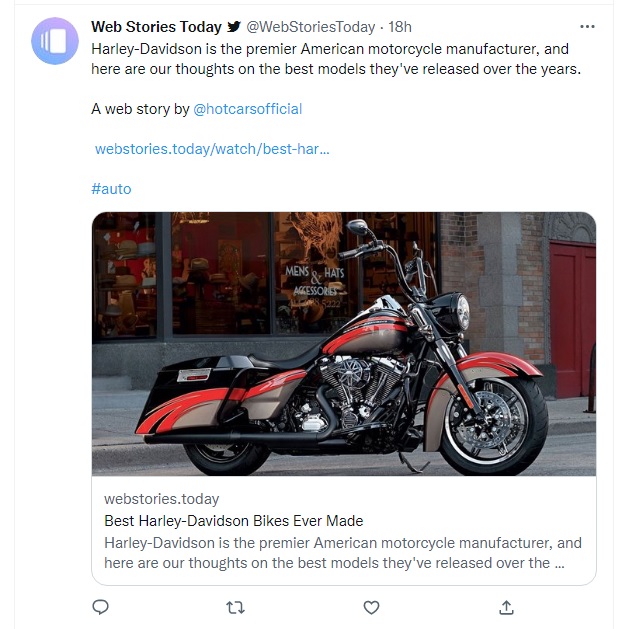
Use Video
Make a video based on your web story. Social media platforms all love video because it keeps users longer engaged with your content. (You still have the link in your post)

Web Stories to Video is easy, Web Stories Today offers this feature to signed-up creators: More on Web Stories to Video
Groups and Forums
Many groups and forums on social media are very spammy or very restrictive on self-promotion. But many are high-quality, focussed on your preferred audience.When you joined a high-quality group or forum, and use previous tips on how to create a great post, those channels are a goldmine.
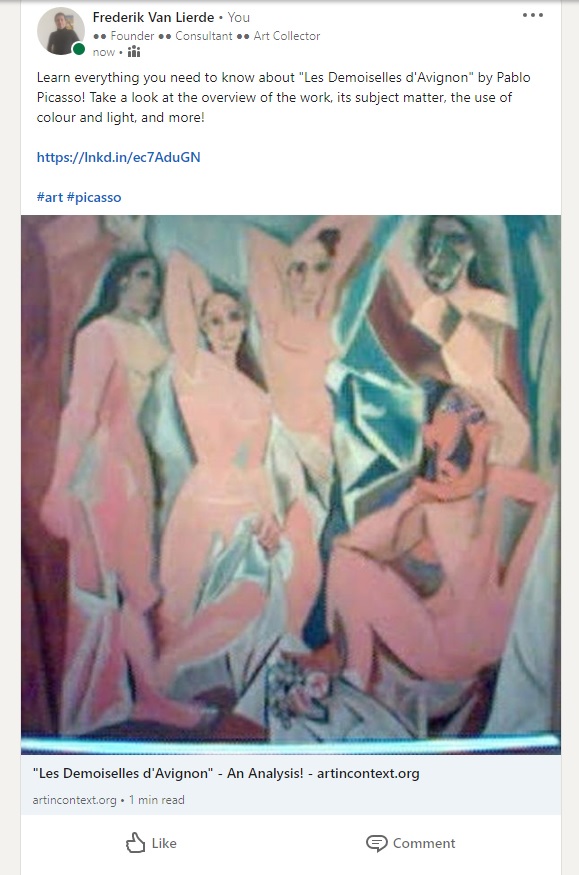
Bring your web stories in front of the user
What else can you do to get extra reach? Even when you already implemented the above tips, you still have a lot of competition from creators, in the same niche, executing the same tips. Remember: The algorithms are not built to grow your profile, but to keep the user on the platform. You need to bring your web stories in front of the user, inside the apps they use.#1 app used on mobile are Messenger Apps like FB Messenger, Telegram, ....
With Web Stories on Web Stories Today platform, your web stories are available inside those Messenger Apps as well.
#2 Specialized Social Media Account. "Back Linking"
When your web stories are posted on specialized social media accounts, you tap into a big community.
Ex. when you write about dogs, get your web stories on a Twitter account talking only about dogs. This is a mix between guest posting and backlinking. Use the community of others.
The good news is that with Web Stories Today, your content is distributed to many platforms and accounts automatically. With only 1 goal in mind, give reach to your content while you keep 100% ownership (including Ad revenue)
Tackle the thin content issue (very little text)
It is true that your web stories should be immersive, not overloaded with text. This brings us back to what John Mueller said earlier.The solution (1) to follow the advice by Google and (2) solve the little text problem is to use the Swipe Up Feature.
The Swipe Up Feature allows the reader to get additional content.
With Web Stories Today, you can add up to 1000 characters per page, add a YouTube Video, add Call-To-Action links to your website and more.
You don't need to add 1000 characters on every page, you simply give extra information and the reader will decide to Swipe up or not... but Search engines do read the text. Thin content solved!
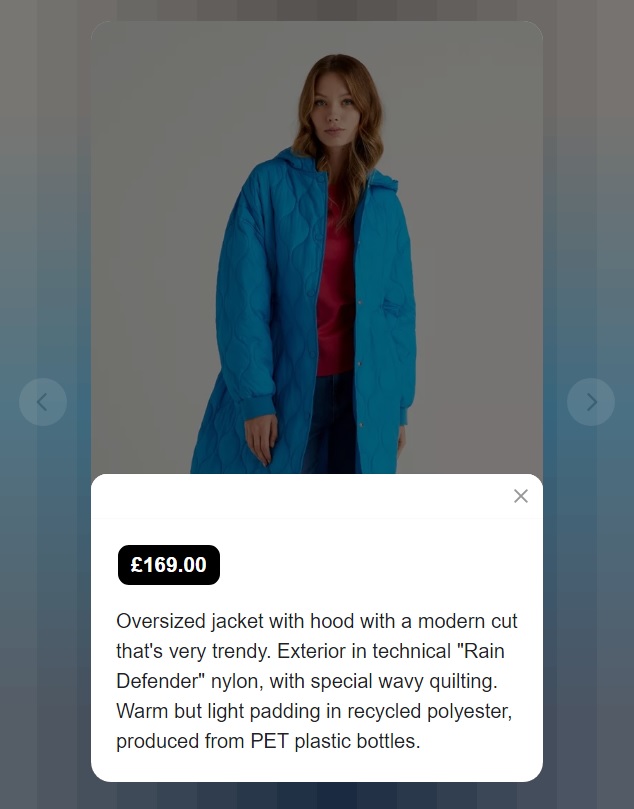
Structured Data and Web Stories
The main difference between the previous AMP Pages and Web Stories, is that Web Stories are stand-alone and are seen as web pages.This means you should add all the normal SEO optimizations to ypour visual stories, from Twitter Card tags, OG meta tags and yes structured data.
It helps Google understand your content better and faster, and can help enhance your site's visibility in search features.
Web Stories Today builder adds the structure data automatically for you, including Article, Author, and Organization,...

