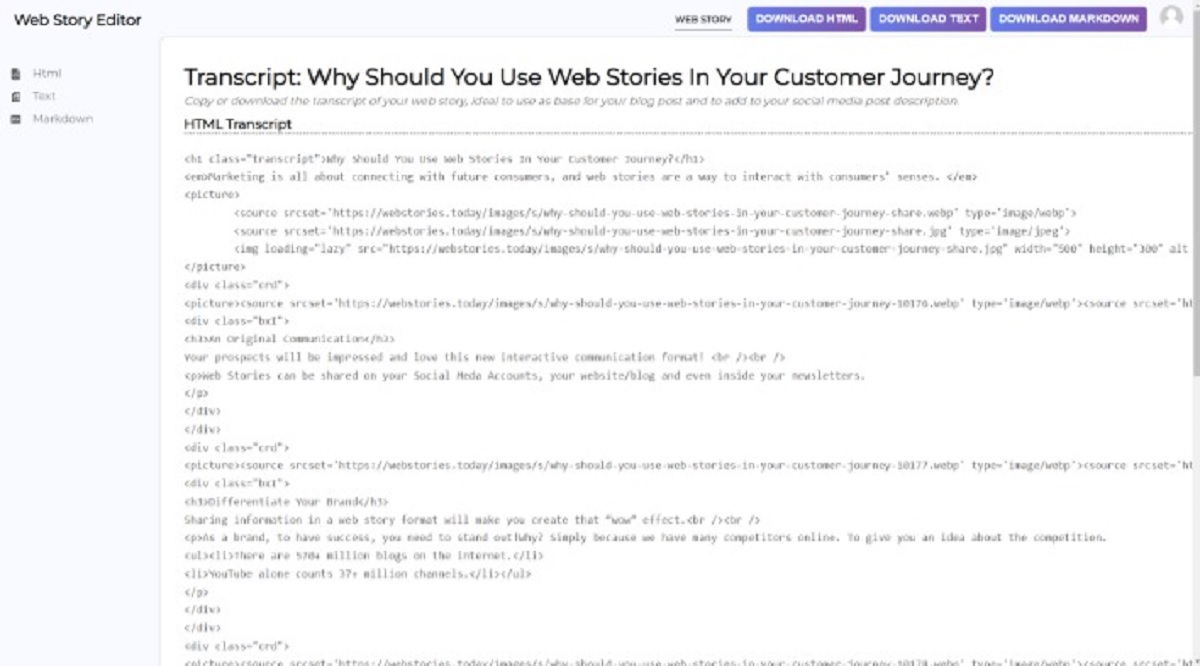1. Sign in into your Dashboard
Use your credentials or use Google Login button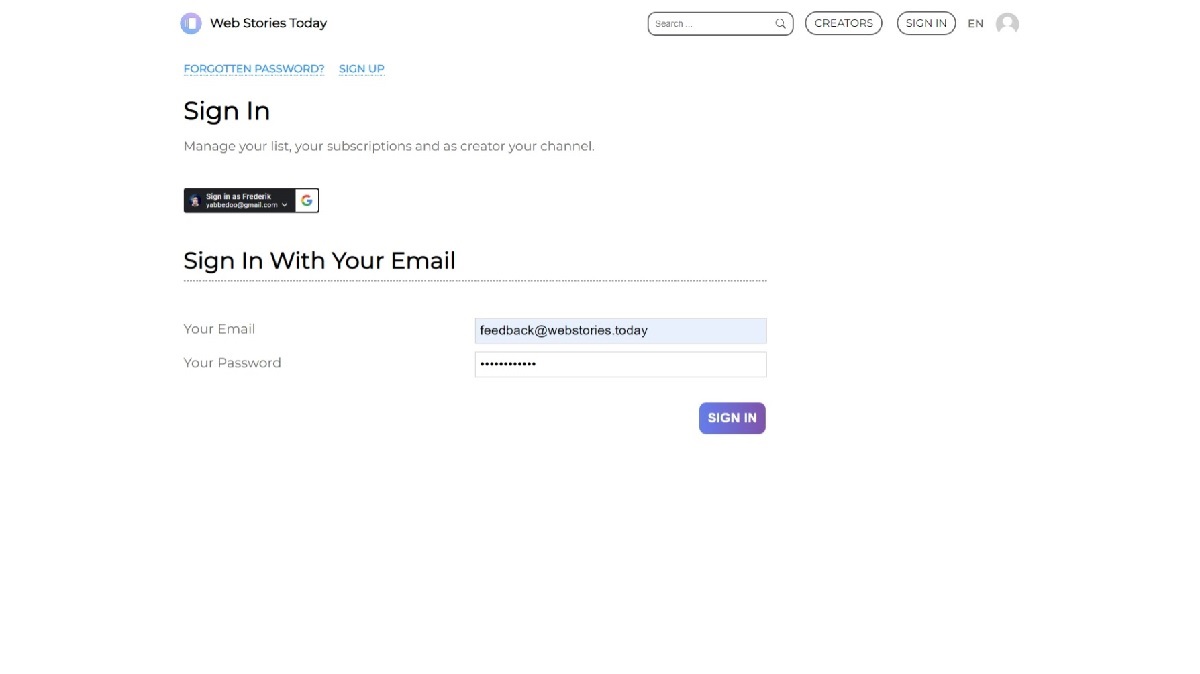
2. Go to Web Stories Overview
Click on the Web Stories link to get your web stories overviews.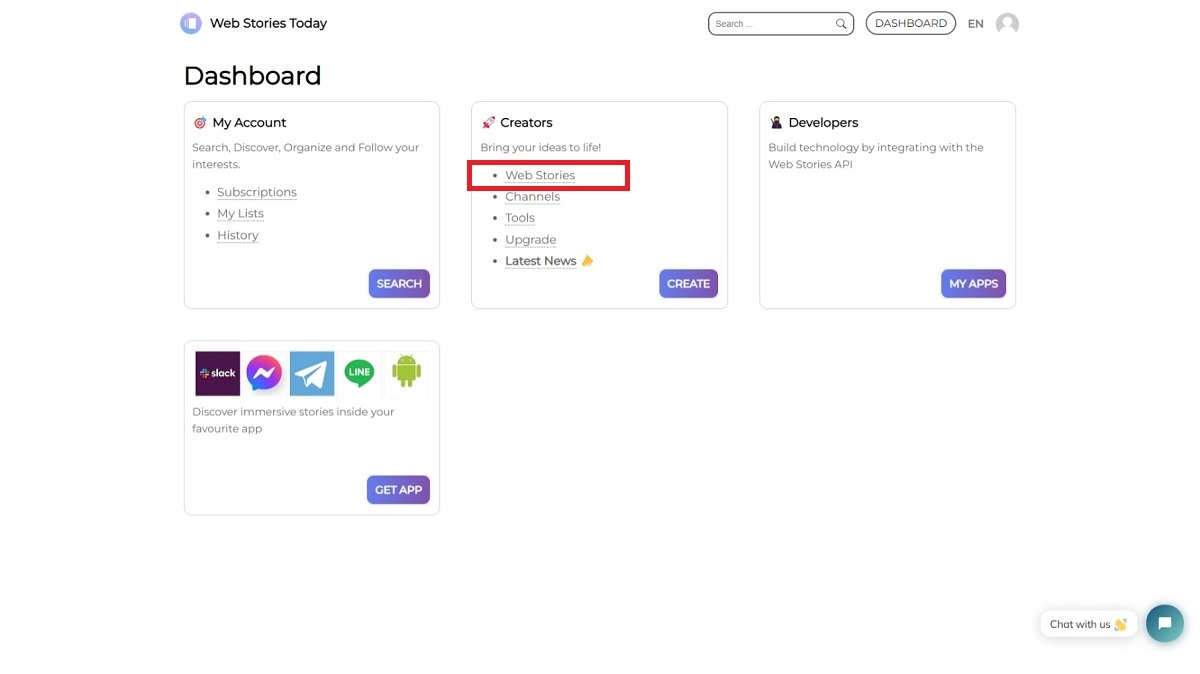
3. Select a Web Story
Find the web story you like to download the transcript file and click the Edit link.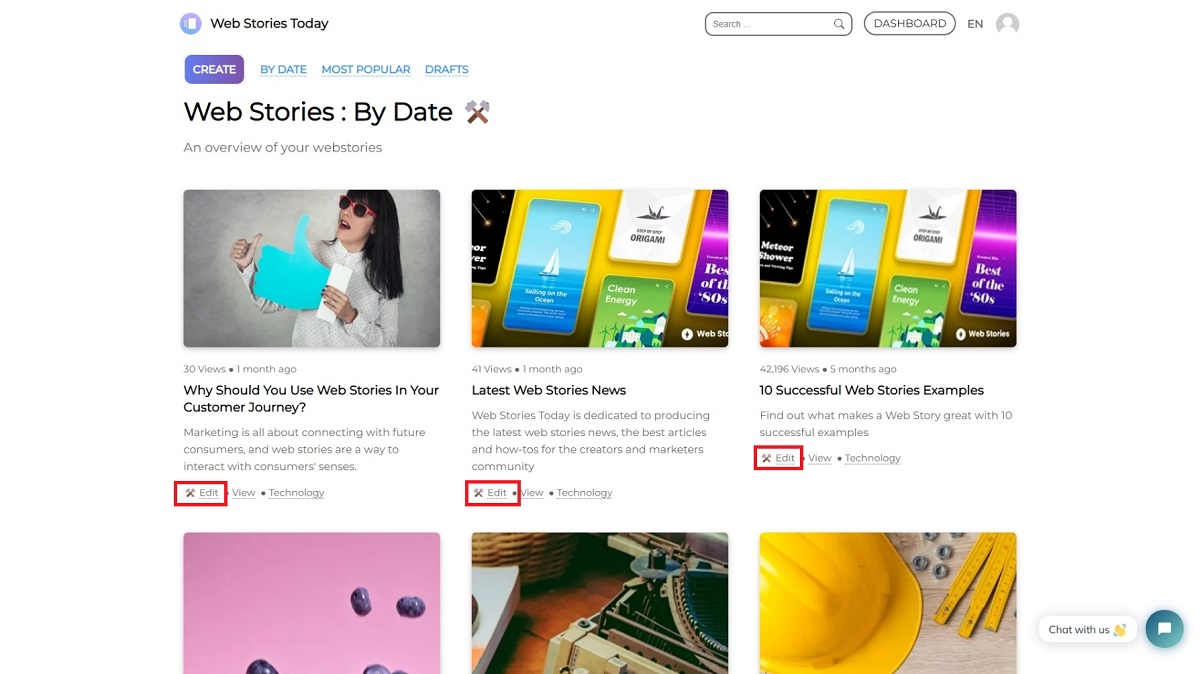
4. Go to Tools
Inside the web story editor, click the Tools link in the left-side menu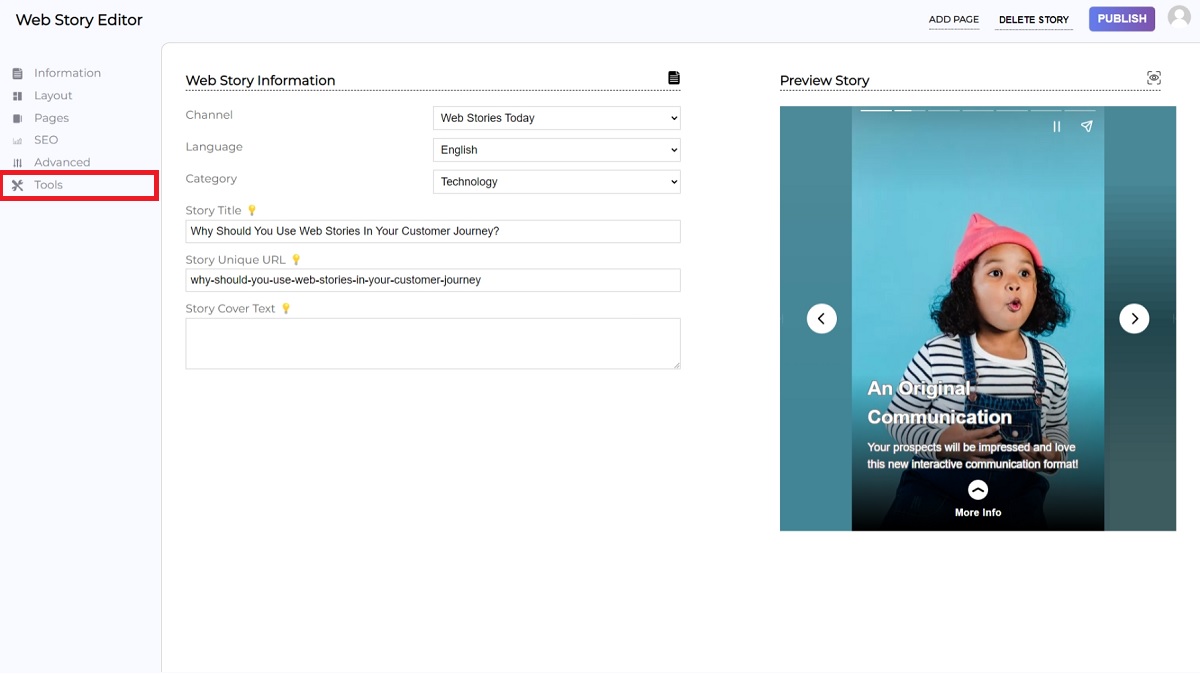
5. Go to Transcript
After clicking the Tools link, click on the Transcript button in the tools list.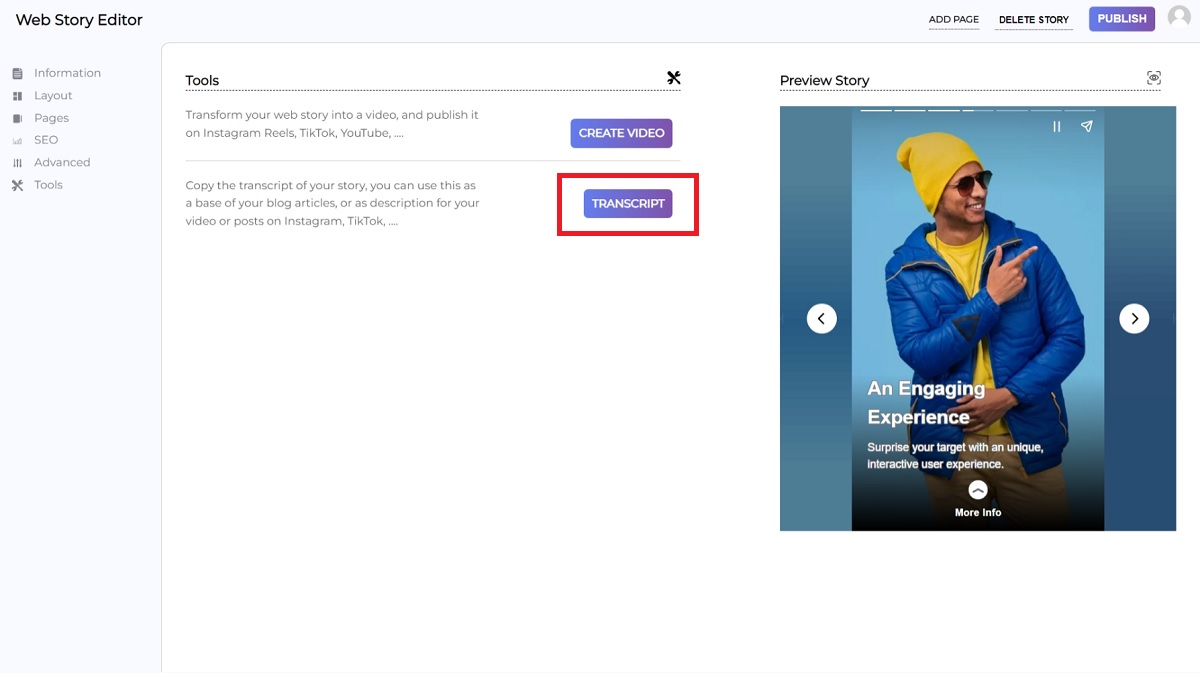
6. Select the Transcript Format
Select the preferred transcript format, you can choose between Html, Plain Text and Markdown.To easily download click the download buttons on the top right menu.